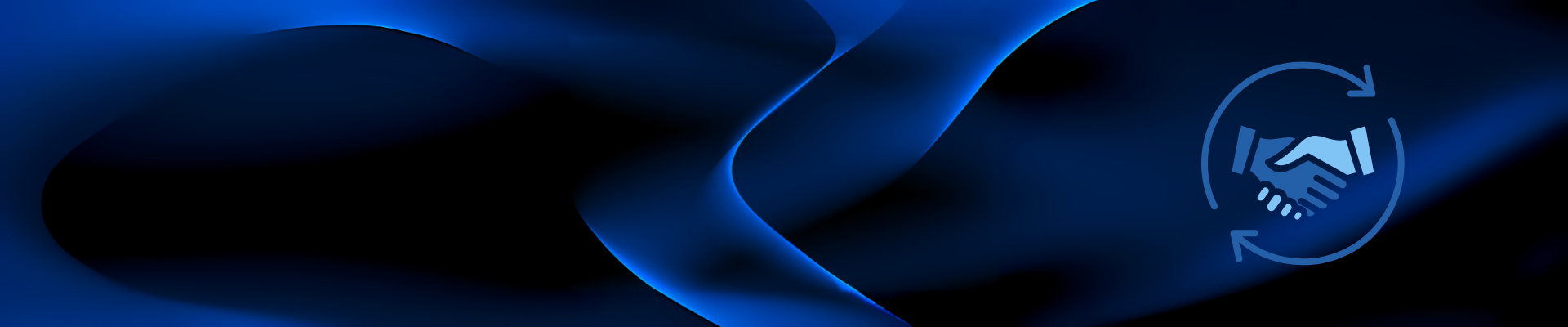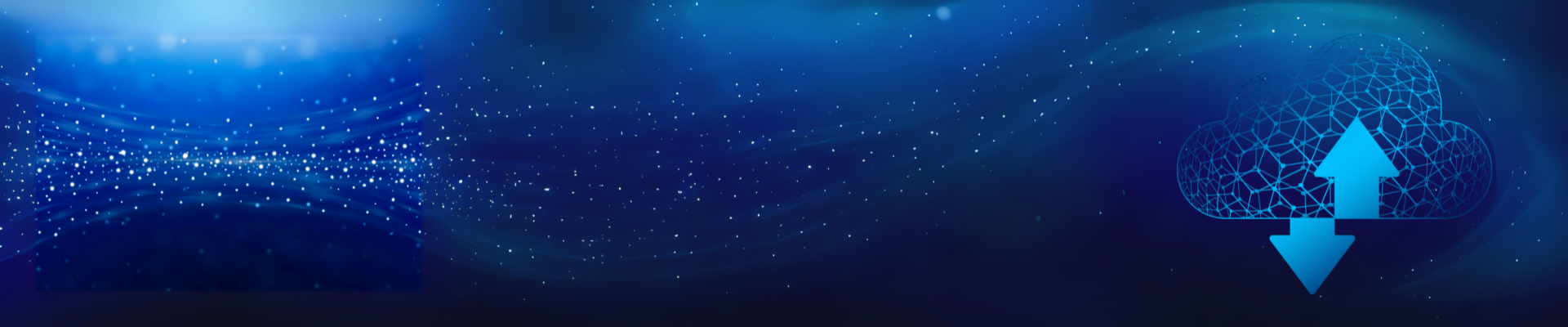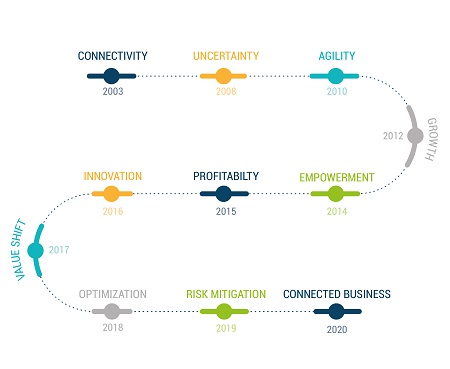IT provides the tools to support greater efficiency and market engagement. What are the best ways to help the workforce to capture these benefits, and be more productive? The workspace isn’t defined by windows and walls and common area couches. For millions of SMB and midmarket employees, the “workspace” isn’t a physical location – it’s a virtual space defined by access from multiple screens which are used from multiple locations. This is especially true of mobile workers, a category which is increasingly indistinguishable from “workers.” Techaisle data shows that 72% of SMB employees are mobile, 87% of SMB employees use mobile devices to access corporate information.
Workforce enablement
Techaisle global survey found that improving workforce productivity is the second most important midmarket business objective for 2019 and among the top five objectives of small businesses. Data shows that for 42% of SMBs’ improving employee productivity is a priority and 43% of SMBs are using digitalization initiatives for employee empowerment.
There are many factors involved in driving productivity, including management approaches, processes and practices, and collaboration/synergy across activities and functions. But technology is a key contributor to productivity – directly, and through its ability to positively affect processes and internal coordination.
Techaisle research shows that these benefits don’t accrue to all SMBs equally: SMBs that are advanced in their approach to IT (“Enterprise IT”) are about twice as likely to achieve the productivity-enabled benefits than lowest-performing firms, and 30% more likely to realize productivity benefits than the average SMB.
The statistics quoted above show that IT is seen as a source of productivity-enhancing capabilities – meaning, in some way, that IT has ‘permission’ from the business to help drive higher levels of workforce performance. However, improved performance requires a strategy, and in technology matters, this strategy should be driven by IT management. It is important that the IT function be responsive to business requirements, deploying requested technology and delivering user training. There is another role, though, that IT management can and should play: focusing on technologies that are proven to contribute to workforce enablement, deploying these technologies within the organization and working with business staff to ensure that the benefits inherent in the technologies are recognized and captured. This advances the IT function from simply responding to requests to providing leadership in enabling the SMB and midmarket workforce.
Techaisle’s research has identified a number of solutions that are seen as driving productivity within SMBs and midmarket firms – approaches that IT managers can and should explore as they seek ways to connect the potential of IT to demonstrable increases in productivity. Three of these solutions - unified workspace, collaboration, and mobility, are especially important in a technology-dependent economy, and each contributes meaningfully to enabling the workforce.
Unified workspace
‘Distributed,’ ‘remote,’ ‘mobile’ – these are the realities of today’s workforce. In many economies, roughly half of workers are remote for at least some part of the work week.
Increasingly, SMBs and midmarket firms are using technology to provide cohesion within the workforce. Unified workspace solutions, which (in Techaisle’s definition) “provides secure anytime, anywhere, any device access from any web browser with single sign-on and password management for all public and private applications, services and file sources used to run the business” help SMBs to organize workers into connected groups. Techaisle research has found that over 75% of firms deploy unified workspace to support the needs of multilocation and full-time remote or travelling workers. These systems also help IT to deliver on key goals of data protection and mobility enablement. Businesses that have adopted unified workspace technology believe strongly that it contributes to productivity by providing a single workspace from which employees can accomplish majority of their daily work, delivering better access to applications and resources.